Word Counter
What is Word Counter?
Word counter is a tool or software that counts the number of words in a text. It can be used to count the number of words in a document, a sentence, or a paragraph. Word counters are often used to ensure that a text meets a certain length requirement, or to check for conciseness and clarity.
Some word counters also provide additional features, such as counting the number of characters in a text, identifying common phrases or idioms, and highlighting repeated words or phrases. Some word counters can also detect the reading level of a text, based on factors such as the average length of sentences and the use of complex words and phrases.
There are many word counter tools available online, as well as in word processing software like Microsoft Word and Google Docs. Some word counters can be accessed through a website, while others can be downloaded as a standalone application or plugin.
Word counter tool
There are many word counter tools available online and in word processing software. Some options include:
- Microsoft Word: Word processors like Microsoft Word typically include a built-in word counter tool. To use it, open a document in Word and click on the "Review" tab. Then, click on the "Word Count" button in the "Proofing" group. The word count will be displayed at the bottom of the window.
- Google Docs: Google Docs also has a built-in word counter tool. To use it, open a document in Google Docs and click on the "Tools" menu. Then, select "Word count" from the drop-down menu. The word count will be displayed in a pop-up window.
- Online word counters: There are many websites that offer word counting tools. Some popular options include WordCounter and Word Counter 360. To use these tools, simply paste the text into the designated field and the word count will be displayed.
- Standalone applications: There are also standalone applications and plugins that can be downloaded and used to count the words in a text. These tools may offer additional features such as character counting, reading level analysis, and more.
Regardless of the tool you use, it's important to keep in mind that different word counters may have different definitions of a "word," so the word count may vary slightly depending on the tool you use.
Here is an example of how you could create a basic word counter in JavaScript:
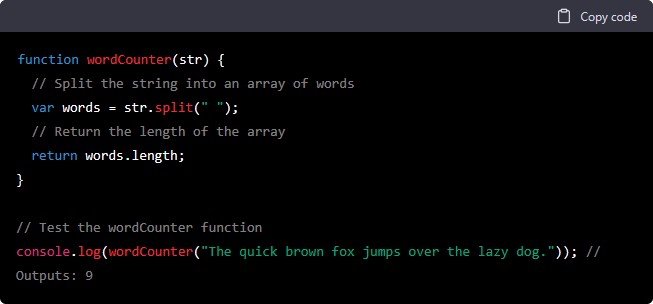
This function takes a string as an argument and splits it into an array of words using the split() method. The split() method divides a string into substrings based on a specified separator, in this case a space. The function then returns the length of the array, which is the number of words in the string.
To test the function, we call it and pass in a string as an argument. The function returns the number of words in the string, which is logged to the console.
This is a very basic example of a word counter, but you can build on this basic concept to create a more advanced word counter tool. For example, you could add logic to handle punctuation, or to exclude certain words or phrases from the word count. You could also add a user interface to allow users to input their own text and see the word count in real-time.

Rahul Jangid
CEO / Co-Founder
Enjoy the little things in life. For one day, you may look back and realize they were the big things. Many of life's failures are people who did not realize how close they were to success when they gave up.





